Resume Printing Help
Resume printing help gives you the directions needed to print a professional-looking resume that you will be proud to submit with an employment application. You will find help with your resume printing tasks here.
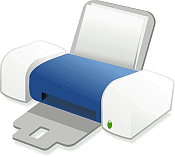 To obtain a clean, well laid out design, first, choose the most professional looking template that fits with the information you included on your resume. Follow the correct procedure described here below, in simple terms, to print a clean resume that is easy to read.
You want to use the correct resume printing method for your resume to give it a professional appearance. Using the right type of paper, along with the ideal colors for your text and accents, will further that end.
To obtain a clean, well laid out design, first, choose the most professional looking template that fits with the information you included on your resume. Follow the correct procedure described here below, in simple terms, to print a clean resume that is easy to read.
You want to use the correct resume printing method for your resume to give it a professional appearance. Using the right type of paper, along with the ideal colors for your text and accents, will further that end.
For a professional appearance it is important that all of your documents including your resume, cover letter, reference page and interview thank you letter use the same paper, font, and colors to keep everything consistent. The browser you are using to both create your documents and perform your resume printing task will determine which directions to follow. Below are the appropriate instructions to correctly complete your resume printing job. Due to the differences between browsers, the locations for each of the controls we want to apply to the resume printing job are different. Please locate the directions for your browser below, then complete your resume printing task as described.
It is generally accepted to set the margins to one inch. However, that specification does not always have to be that way. If you need to create more space to make your resume fit on one page, you can reduce the size of the margins a bit. Click the link to read the article about more ways to create additional space.
How Do I Print My Resume?
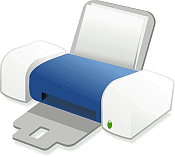 To obtain a clean, well laid out design, first, choose the most professional looking template that fits with the information you included on your resume. Follow the correct procedure described here below, in simple terms, to print a clean resume that is easy to read.
You want to use the correct resume printing method for your resume to give it a professional appearance. Using the right type of paper, along with the ideal colors for your text and accents, will further that end.
To obtain a clean, well laid out design, first, choose the most professional looking template that fits with the information you included on your resume. Follow the correct procedure described here below, in simple terms, to print a clean resume that is easy to read.
You want to use the correct resume printing method for your resume to give it a professional appearance. Using the right type of paper, along with the ideal colors for your text and accents, will further that end.
For a professional appearance it is important that all of your documents including your resume, cover letter, reference page and interview thank you letter use the same paper, font, and colors to keep everything consistent. The browser you are using to both create your documents and perform your resume printing task will determine which directions to follow. Below are the appropriate instructions to correctly complete your resume printing job. Due to the differences between browsers, the locations for each of the controls we want to apply to the resume printing job are different. Please locate the directions for your browser below, then complete your resume printing task as described.
It is generally accepted to set the margins to one inch. However, that specification does not always have to be that way. If you need to create more space to make your resume fit on one page, you can reduce the size of the margins a bit. Click the link to read the article about more ways to create additional space.